Facebook Business Page Creation
Facebook now has over 1.50 billion monthly active users. If you have small business of middle level company, you must have a facebook page for promote your services and products. As small business owners and brand managers, there’s a very good chance you’ll be able to reach and connect with your target audience through Facebook.
Create a Facebook Business Page
Open the below URL to create a business page on Facebook:
https://www.facebook.com/pages/create.php
Once there, you’ll choose one of the following six categories
for your page:
·
Local business or place
·
Company, organization, or institution
·
Brand or product
·
Artist, band, or public figure
·
Entertainment
·
Cause or community
You can also change the category and name later on if
needed.
Also, at this stage, it might be helpful to know that a physical
address figures prominently in the setup of a local business or place, and
the actual Facebook page will appear differently as well.
Add a
Profile Picture and Cover Photo
Your profile photo should be
180 x 180 pixels to ensure all of the details of the image are present. You can
easily create the right size using a free photo editing tools.
The dimensions for a Facebook cover photo are 828 x 315 px. Something
to keep in mind is that the mobile-friendly area is within the 560 x 315 px
area, so if you want to add words to your cover photo by adding a text overlay,
make sure it will be visible across all devices.
Add a
Description to Your Facebook Page
Use the Description area to tell people what your page is about.
The more information you give potential new followers, the more likely they are
to stick around.
Your description is limited to 155 characters and shows up in search
results, so you’ll want to think about how potential followers might search for
your product or service to find your page online.
Add a
Call-to-Action Button
Adding a call-to-action button to your page gives
people an easy way to do things like sign up for your giveaway or newsletter,
buy something, and so forth.
Use these tips as a guide to
help you create a Facebook page that will promotes your business in the best
way possible.
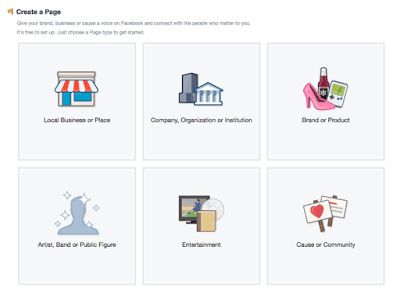




Comments
Post a Comment